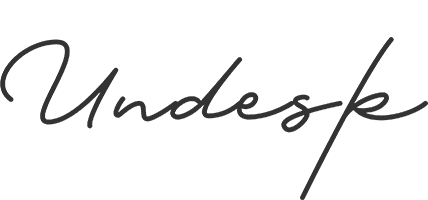Undesk Inc. has sunset Tabl as of September 11, 2025.
We started in Tokyo with the dream of building new forms of interpersonal computing. Along the way, we built and learned through three products:

Undesk
A meta-layer virtual office

Undesk 2.0
A personal productivity tracker

Tabl
A multi-player web browser
Each step was an experiment in how people might connect, create, and work together.
Thank you to everyone who believed in us, tried our products, and supported our journey.
Onward to what comes next.